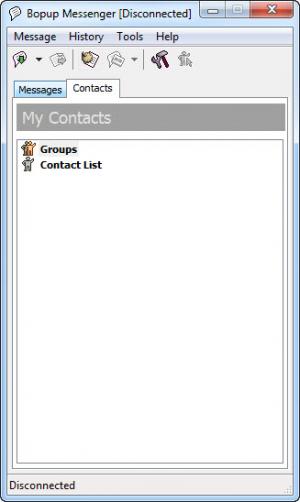Bopup Messenger
7.0.2.13078
Size: 1.68 MB
Downloads: 8845
Platform: Windows (All Versions)
With instant messengers, like MSN or Yahoo, people can talk to each other, regardless of the distance between them. While they are an effective way of communicating, they share the same weakness: their dependency on your Internet connection. If your connection fails, the messenger will go down with it in a matter of seconds. If you work in a place with limited or restricted Internet access, you can use other programs which make it possible to communicate over your local network. One of the best choices is Bopup Messenger. It provides the same features as popular messengers, but it is designed to work on a network. The best part is that it uses a strong encryption algorithm, ensuring that data transfer and communication can be done in a safe and secure manner.
The setup package is one and a half Mb large and the software can be installed with little or no effort. Although it can be installed easily and it is compatible with most Windows versions, you will have to make a few configurations in order to connect it to your network. Fortunately, you can do this by following a wizard's instructions.
Bopup Messenger displays your contacts list and the received messages under separate tabs. Contacts are displayed in a tree menu, where they can be organized into groups. When viewing messages, you will have the options to go back or forward through all the messages, reply, delete or mark them as favorites. You can chat with your contacts on a different window. You will find the same list of contacts, and you only need to click one and start typing on the left side of the chat window.
While conversing with a person, it is possible to insert emoticons, change your font settings or activate typing sounds. You can view a contact's details, his away message, transfer files, view a history of transfers and messages between you and that person, by selecting him and clicking one of the options on the left edge of the chat window.
The software lets you insert pre-written messages as well. While chatting, you can select a quick answer from a drop menu. By default, you will only find a few messages like "hi", "ok" or "bye", but you can add your own custom messages, after clicking the Add option, in the same drop menu. The software's general settings panel will appear on the screen, with the Quick answers tab already selected. All you have to do is to add text in a list. While going through the settings panel, you may also customize your away messages, access or clear the message and transfer history and configure the program's behavior, related to sent and received messages.
Pros
The software lets you send files to other Bopup Messenger users and the transfer is fast. The software protects your incoming and outgoing messages, using a strong encryption protocol. It is also possible to organize the contacts list in a more comfortable and flexible manner.
Cons
Bopup Messenger can be used, free of charge, only for a limited period of time. Bopup Messenger lets you chat with your contacts with great comfort. It is an ideal solution for secure communication, over large networks.
Bopup Messenger
7.0.2.13078
Download
Bopup Messenger Awards

Bopup Messenger Editor’s Review Rating
Bopup Messenger has been reviewed by Frederick Barton on 24 May 2012. Based on the user interface, features and complexity, Findmysoft has rated Bopup Messenger 5 out of 5 stars, naming it Essential